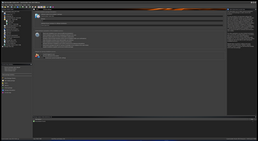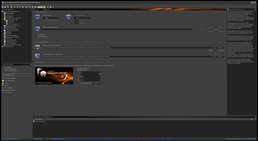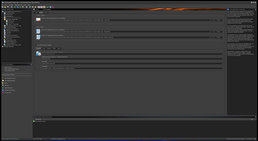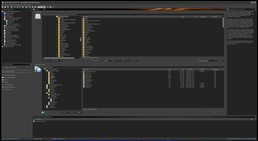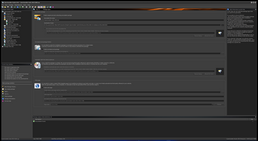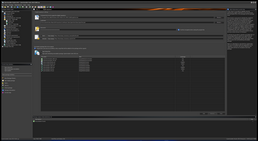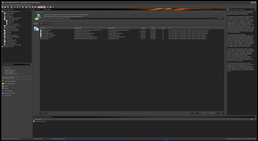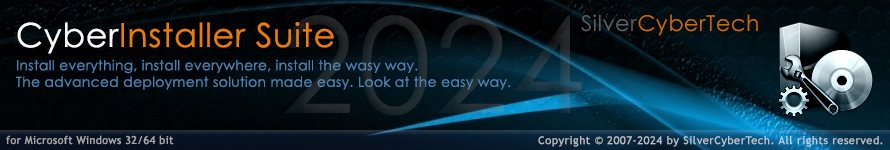
Home | CyberInstaller Suite | Requirements | Download | Purchase | History | FAQ | Social | Contacts | Testimonials
 CyberInstaller Studio 10.00.15345
CyberInstaller Studio 10.00.15345 CyberInstaller
Studio is the integrated environment (wizard) for the
assisted composition of CyberInstaller
packages.
CyberInstaller
Studio is the integrated environment (wizard) for the
assisted composition of CyberInstaller
packages.
Furthermore, CyberInstaller Studio gives you the possibility to transform the package created in a compressed auto-extracting executable file. This guarantees the possibility to distribute your own application through a single file and the end user will not have to do anything else other than to run such file to launch the package extraction and to start its installation. All this is done transparently and trouble-free for the user.
Main features
- customizable on-line Updater to update the distributed applications
- possibility to add software prerequirements, embedding them in the package or downloadable
- a software prerequirement can also be a MSI package
- possibility to add software
version so that it is separated from package identifier
- automatic language selection
for separated tools
- support to 64 bits systems and
with more than 4 GB of RAM
- possibility to define the type of the value to be saved in a registry key
- compatibility with Microsoft Windows Vista
- compatibility with User Access Control (UAC)
- ready for "Windows Vista Logo" program
- compatibility with Microsoft .Net 3.0 e 3.5
- the user can be asked for links creation (marked as optionals)
- the user can be asked for extension association (marked as optionals)
- possbility
to use a custom path as extra destination folder
- possibility to save the Setup.exe full path (including drive) in the registry
- testing procedure optimized and different for the selected package output
- auto-save before/after package creation can be set
- possibility
to automatically create a backup copy at every project saving
- support to fonts installation into any Windows version (Win95 and above)
- support to Microsoft Windows Installer packages (.msi) and Merge Modules (.msm)
- possibility to create, after che creation of the package, a folder ready to be burnt to a CD/DVD, with an autorun.inf that runs the package automatically
- possibility to create a web page with a link to directly download the executable package
- possibility to not create the compressed auto-extracting executable
- wizard to create an update package
- possibility to customize the icon and other properties of the created executable package
- possibility to set some items as not to be removed during uninstall
- SideBySide installation mode for components
- CIPEW (CyberInstaller Portable Executable Wrapper) technology ready
- possibility to not create the autoextracting archive, for maximum compressing/decompressing execution speed on huge packages
- compatibility with .Net 2 and Visual Studio 2005
- transparent on-line auto-search of each CIS module
- selective addition of dependencies and third parties installers directly into the package
- ability
of the Find Dependencis tool to distinguish different versions of
components to install
- Translator tool to manage language definition files
- VB
group project managent by Find Dependencies
- possibility
to use system-patterns in every step of the creation process (sections
of the script)
- start
external applications with command line parameters
- possible
to specify minimum requirements for current package
- generation of serial codes needed to continue the installation
- possibility
to add search paths for Find Dependencies
- recognization
of Windows Server 2003 e WinXP SP2 (for external application conditions)
- support to ActiveReports (Standard e Professional) from Find Dependencies
- wizard to automatically add links to the executables
- possibility to add personal notes about current package
- minimum interaction installation mode
- automatic
history of changes applied to current package
- updating installation mode
- wizard to add an external application
- wizard
to add a link
- "Always overwrite" copy mode
- complete support to Windows XP themes
- on-line manual (contestual)
- compatibility with Windows XP Service Pack 2
- descriptions new project models
- possibility to set a default folder where auto-extracting packages will be saved
- support to Microsoft .Net 2.0
- wizard to create a new project in a totally assisted way
- possibility to create a new project starting from a model
- customization of installer graphic user intercare (background, transparency, images, colours, ...)
- possibility to add your own customized credits [Personal or Professional license only]
- possibility to remove the credit button from the installer [Personal or Professional license only]
- panel for current step tasks (to do frequent tasks in a single clic)
- panel for real-time current project check, always on top
- addition of data (files and folders) through an Explorer-like user interface
- synchronization of steps "Folder" and "Data details" with the one for adding data into the package
- automatic handling of folders to be create (not necessary to manually add them)
- automatic handling of the components (not necessary to manually add them and modify their parameters)
- Find
Dependencies tool with support to DAO/ADO/JET/MDAC/Crystal
Reports/Active Reports
- license update directly from Studio (registration through an activation code)
- settings to customize the graphic user interface and the work environment (defaults, paths, etc.)
- installation editor script [Personal or Professional license only]
- resizing graphic user interface panels
- setting if all installation script parameters throuh a GUI and an aided environment
- quick on-line help always on top for each step of the package creation process
- visualization of the documentation files directrly from the graphic user interface
- choice of the folder where the package will be create
- package creation summary with visualization of the installation script
- creation of the auto-extracting compressed executable directly from Studio
- semplification of the control installation settings
- possibility to encapsulate an additional external file directly into the package executable
- information about current step directly in the creation package steps tree-view
- automatic transformation of local paths into system patterns and viceversa when needed
- window to select only the file added to current package
- automatic tool to find dependencies of any Microsoft Visual Basic, Borland Delphi, .Net projects and from any executable
- detailed information about current package in a separate window
- system information (to use for technical support)
- list of 10 most recent opened/saved project in File menu
- possibility to save any change to the Studio GUI on exit
- buttons to test created package and auto-extracting file directrly from Studio
- import from another package and starting from its installation script [Personal or Professional license only]
- import from package created from Microsft Visual Studio Setup&Deployment Wizard [Personal or Professional license only]
- installation script sintax check [Personal or Professional license only]
- current package check with signalings of advices, warnings and problems
- keyboard shortcuts for menu entries and most used items
- possibility to set a default Project folder
- installation
procedure with automatic configuration of every suite module
- customization of the creation package monitor