![]() CyberInstaller
Studio - 28. Creating
a multilingual package
CyberInstaller
Studio - 28. Creating
a multilingual package
CyberInstaller Suite allows you
to create a package in which the user can select the preferred language
for installation.
You can bundle all the languages that you want, then the user will be, after you start the installation, choose the language of their preference, through a window.If the package is instead present a single language, the installation will proceed without any prompts.
![]() CyberInstaller
Studio - 28.1. Requirements to create a package multiple languages
CyberInstaller
Studio - 28.1. Requirements to create a package multiple languages
To create a package multiple
languages, or even in a language other than English, you must have the
following minimum requirements:
- CyberInstaller Studio 2006 Professional 2.0
- CyberInstaller 4.81
- CyberExtractor
3.51
- CyberInstaller Portable
Executable Wrapper 1.20
Although the minimum requirements for a package
requiring multilingual versions mentioned above, these instructions
refer to the 2008 version of CyberInstaller
Suite and remain valid (possibly with minor variations)
for any version greater than or equal to the versions of the modules
indicated.
![]() CyberInstaller
Studio - 28.2. Technology
in multiple languages CyberInstaller
CyberInstaller
Studio - 28.2. Technology
in multiple languages CyberInstaller
CyberInstaller
derives the string (the text displayed in its windows) from the files. LNG in the
same folder where it resides itself (Setup.exe).
To find which files get the strings in case there is more than one of these files (in the standard version CyberInstaller is distributed along with the file "Italiano.lng" and "English.lng", respectively definition files for the Italian language and English, but nothing prevents to create than it wants, simply by translating one of these files and save it with another name - while retaining the extension, the Translator tool integrated CyberInstaller Studio will help in this purpose) CyberInstaller reads the file "LangSetting.ini" in which the line "CurrentLanguage = english" select the file from which to draw the strings (the strings are drawn from the example file english.lng).
This file, however, must not be present in the folder CyberInstaller (or rather, its presence is irrelevant), since that will be created during execution of the self-extracting executable package based on user selection in step 16 "Languages.
![]() CyberInstaller
Studio - 28.3. Technology
in multiple languages CyberInstaller Studio Pro
CyberInstaller
Studio - 28.3. Technology
in multiple languages CyberInstaller Studio Pro
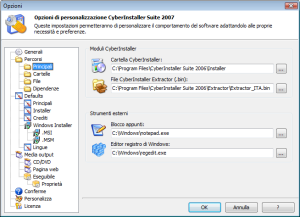
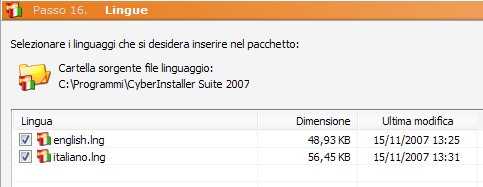 First
of all you need to tell CyberInstaller
Studio Pro to use CyberInstaller. It's possible do this from
the "Options" window, under "Routes/Main". The
field is the first to edit: "Folder
CyberInstaller", where using the button "..." You
can specify the folder where you installed CyberInstaller, containing, and
even the language file (.
LNG). Normally this setting
is set automatically when you install CyberInstaller
Suite on your system, then there should never need to
change it.
First
of all you need to tell CyberInstaller
Studio Pro to use CyberInstaller. It's possible do this from
the "Options" window, under "Routes/Main". The
field is the first to edit: "Folder
CyberInstaller", where using the button "..." You
can specify the folder where you installed CyberInstaller, containing, and
even the language file (.
LNG). Normally this setting
is set automatically when you install CyberInstaller
Suite on your system, then there should never need to
change it.
You can then select the languages you want to step 16 "Languages", as shown in the figure on the side. In this way, when creating the package, will be added to the selected languages that are immediately usable for test creation occurred.
Finally, remember that in a multilingual package should start the executable package with a interface in English, the language most known in order to simplify the user, of any nationality he is, the task of selecting the language you prefer the actual installation. To do this, you should tell CyberInstaller Studio to use the English version of CyberExtractor, always using the "Options" window, under "Routes/Main," field "CyberExtractor File (.Dat). Doing so will ensure the experience more comfortable in the use of its package of installation by the end user.
Found out that you have made these changes to your configuration CyberInstaller Studio Pro, as well as its proposal by step "Ling, you can create your installation package, as described in chapter creation package.
![]() CyberInstaller Studio - 28.4. Technology
in multiple languages CyberExtractor
CyberInstaller Studio - 28.4. Technology
in multiple languages CyberExtractor
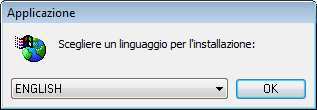 The file "LangSetting.ini"
(used by CyberInstaller
to know which file to remove the language strings) must not be present
in the folder where Setup.exe (or rather, its presence is irrelevant),
since that will be created on the fly by CyberExtractor
during the unpacking of the self-extracting
executable file (the user launches the executable file, then
click "Install" - see interface
CyberExtractor).
The file "LangSetting.ini"
(used by CyberInstaller
to know which file to remove the language strings) must not be present
in the folder where Setup.exe (or rather, its presence is irrelevant),
since that will be created on the fly by CyberExtractor
during the unpacking of the self-extracting
executable file (the user launches the executable file, then
click "Install" - see interface
CyberExtractor).
Where there is only one file. LNG CyberExtractor will create the file "LangSetting.ini" referring to that file, otherwise, if there are multiple language files, will present the user with the window shown here at left, which will allow to choose their preferred language from a list of all those found within the package. The file "LangSetting.ini" will be created based on this choice and the language to which reference will be the one selected by the user.
As one can easily see, the technology for multiple languages CyberInstaller Suite Pro operates in a completely transparent, both for the programmer who creates the installation package created for both the end user, ensuring maximum ease of use and enjoyment.
![]() See
also ...
See
also ...
![]() Self-extracting executable file
Self-extracting executable file
![]() CyberExtractor - User
Interface
CyberExtractor - User
Interface