![]() CyberInstaller
Studio - 45. Step extra:
Notes Package
CyberInstaller
Studio - 45. Step extra:
Notes Package
In this step, you can create
notes to document the evolution of a project created by CyberInstaller
Studio.
It's possible have two types of
notes: a compilation at will, and, Automatic with the history of all
changes made to the project. Through these notes
can be traced to past changes, which may be helpful to document
specific choices made in the design of the package or in the
distribution phase, the causes may be difficult to remember at a
distance of months or years.
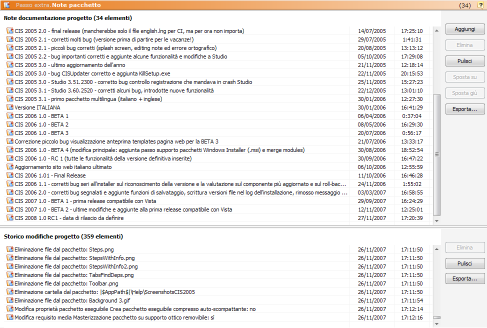
The extra step "Note Pack" is divided into two parts. At the top there are the "Notes documentation project, completed in pleasure, while the lower is the" historic change project ", compiled by CyberInstaller Studio automatically to any modification of the project.
Each note is accompanied by the note inserted date and time when it was added. The notes are arranged in chronological order (below the most recent).
Add [button]
Allows you to create
a new note.
Will create a note
and you can start typing directly to the description. To change the future
description of any note, simply click to select the note to change, and
a subsequent click to be able to rename.
Delete [Button]
Delete
the note(s) selected. You will be asked for
confirmation.
Alternatively, after
selecting all the items you want to delete, press
<Delete>.
Clear [button]
Allows you to delete all the notes entered. You will be asked for confirmation.
Move to
[button]
Clicking on this button will
move the selected item above the previous note, changing the display
order.
Do not use if you do not want to break the
chronological order.
Move down [button]
Clicking on this button will
move the selected item below the next note, changing the display order.
Do not use if you do not want to break the
chronological order.
Export [button]
Allows to save text files (.log) a list of all notes entered.
Note: You can rearrange or rename the notes of the historian. If a button is not selected means that is not selected any notes.
![]() See
also ...
See
also ...